
I’ve been wanting an iPad for quite some time now, and I’ve now had my iPad for two weeks and have already fallen in love. There are obviously things that I still need my laptop for, but I’ve transitioned into mostly using my iPad as the primary tool I use to organize and lead in ministry. Here are a few apps I’ve come across already that I’d recommend.
Before I get into the app, I’d like to recommend three things:
- Get a good case with a quality BlueTooth Keyboard. Get a case that doesn’t scream out “I HAVE AN IPAD, LOOK AT MY IPAD, EVERYONE SEE HOW TRENDY AND COOL I AM WITH MY IPAD!” That’s just obnoxious and will make everyone think you’re trying too hard (probably because you are). Get a case that doesn’t draw attention to itself, especially if you’ll be preaching or teaching from your iPad. I got this case from Brookstone and really love it (it’s a little pricy, but it’s really solid, gives great protection, has a magnetic closure, and most importantly the keyboard is reliable and responsive).
- Buy a stylus. I know it’s not as trendy or cool as always using your finger, but it’ll be a buy you won’t regret – and get one that also doubles as a pen too (why need to carry a pen and a stylus, just keep your stylus in your case and you’re good to go)?
- Don’t download games. I know I know I know, it’s tempting, but if you actually want to get anything done, just don’t download any games. Do I really need to give any explanation why?
The Must-Haves: These are the apps I simply think everyone in ministry with an iPad should have and use.
 Pages ($9.99). This is pretty obvious, but you need a good, powerful, reliable program to write in. Whether it’s a sermon, a Pastor’s Report for a board meting, or notes for Staff meetings, I use Pages for my writing. If you have an iPad, you simply need Pages.
Pages ($9.99). This is pretty obvious, but you need a good, powerful, reliable program to write in. Whether it’s a sermon, a Pastor’s Report for a board meting, or notes for Staff meetings, I use Pages for my writing. If you have an iPad, you simply need Pages.
 DropBox. DropBox is simply the best tool to make your documents accessible between multiple devices. With DropBox I can view my stuff on my laptop, iPad, and iPhone. Along with DropBox, make sure you get a DropDAV.com account so you can export your documents written in Pages into DropBox (there’s a minimal monthly fee, but it’s absolutely worth it. If you have an email address with “.edu” you can get access for only $20/year!).
DropBox. DropBox is simply the best tool to make your documents accessible between multiple devices. With DropBox I can view my stuff on my laptop, iPad, and iPhone. Along with DropBox, make sure you get a DropDAV.com account so you can export your documents written in Pages into DropBox (there’s a minimal monthly fee, but it’s absolutely worth it. If you have an email address with “.edu” you can get access for only $20/year!).
 YouVersion’s Bible. I love this app and use it for my devotional time each morning when I’m on the go. I still prefer paper Bibles (aka, “real” Bibles), but this app gets the nod when I’m on the go or don’t have immediate access to a Bible. I also use one of their free devotional plans, so that’s a HUGE plus.
YouVersion’s Bible. I love this app and use it for my devotional time each morning when I’m on the go. I still prefer paper Bibles (aka, “real” Bibles), but this app gets the nod when I’m on the go or don’t have immediate access to a Bible. I also use one of their free devotional plans, so that’s a HUGE plus.
 Keynote ($9.99). Since I have a MacBook, I’ve been using Keynote for quite a while (although I still use Word instead of Pages on the laptop), and I absolutely love Keynote more than Powerpoint. As a Youth Pastor I use Keynote on a fairly regular basis, although I’m trying to get away from relying on it so much that it can sometimes be a crutch in my teaching instead of an aide.
Keynote ($9.99). Since I have a MacBook, I’ve been using Keynote for quite a while (although I still use Word instead of Pages on the laptop), and I absolutely love Keynote more than Powerpoint. As a Youth Pastor I use Keynote on a fairly regular basis, although I’m trying to get away from relying on it so much that it can sometimes be a crutch in my teaching instead of an aide.
 Evernote. Another program I’ve been using for a long time on the laptop that has great integration into iOS. I primarily use Evernote to clip articles, blog posts, news stories, etc. into a “Sermon Illustrations” notebook I created and then tag them with certain keywords so I find all the notes I’ve saved on that topic that could be helpful. I’m also a student and have used this to keep track of studies, articles, etc. that would be helpful for big papers I’m working on too.
Evernote. Another program I’ve been using for a long time on the laptop that has great integration into iOS. I primarily use Evernote to clip articles, blog posts, news stories, etc. into a “Sermon Illustrations” notebook I created and then tag them with certain keywords so I find all the notes I’ve saved on that topic that could be helpful. I’m also a student and have used this to keep track of studies, articles, etc. that would be helpful for big papers I’m working on too.
 Kindle. I’m not a big Kindle fan. My wife has one and likes it, I got a Kindle Fire for Christmas that I used for about a month until it was mostly coopted by my kids (don’t worry, they also got sick of most of the apps and mostly use it to watch Dora since we have Amazon Prime but don’t get Nickelodeon). Although I am a proud bibliophile and will never tire of the feel and smell of a real book (the older the book, the better!), I could actually see myself reading an entire book on the iPad so long as it’s a book I would only plan on reading once.
Kindle. I’m not a big Kindle fan. My wife has one and likes it, I got a Kindle Fire for Christmas that I used for about a month until it was mostly coopted by my kids (don’t worry, they also got sick of most of the apps and mostly use it to watch Dora since we have Amazon Prime but don’t get Nickelodeon). Although I am a proud bibliophile and will never tire of the feel and smell of a real book (the older the book, the better!), I could actually see myself reading an entire book on the iPad so long as it’s a book I would only plan on reading once.
 WordPress. I think this is so obvious I almost forgot to include it, especially since I’m writing this post using this very app, but the WordPress app is a must-have if you blog or maintain your website through WordPress. I have a few gripes about it not being as powerful as the actual website through my laptop, but hey… it’s an iOS app, so you can’t expect it to have quite the same functionality.
WordPress. I think this is so obvious I almost forgot to include it, especially since I’m writing this post using this very app, but the WordPress app is a must-have if you blog or maintain your website through WordPress. I have a few gripes about it not being as powerful as the actual website through my laptop, but hey… it’s an iOS app, so you can’t expect it to have quite the same functionality.
 Feedler Pro ($4.99) I read a lot of blogs, this is the best RSS Reader I’ve used. The biggest reason I bought the Pro version was that you can send a post directly to Evernote, which I use to collect all my sermon illustration and other helpful articles I might want to refer to in a sermon, lesson, or paper.
Feedler Pro ($4.99) I read a lot of blogs, this is the best RSS Reader I’ve used. The biggest reason I bought the Pro version was that you can send a post directly to Evernote, which I use to collect all my sermon illustration and other helpful articles I might want to refer to in a sermon, lesson, or paper.
The Honorable Mentions: These are the apps I use on a regular or fairly-regular basis, but I’m not sure they’re for everyone.
 Numbers ($9.99). This is also an obvious app that you should have, but I since I don’t use it often I’m putting it as an Honorable Mention (although I’ll give it the prestige of being the first!). Numbers is basically Excel for people who aren’t power-users. When I use this, it’s usually to keep track of my budget or contact info for an event. It’s easy to navigate and, honestly, I find it much more user-friendly than Excel, but I’ve heard from friends who are “Math people” that Numbers doesn’t cut muster for equations and other more technical projects. For us in ministry, however, I’d be surprised if Numbers doesn’t meet and exceed all your needs (and yes, everything can be saved/sent to be compatible with Excel, so that’s no reason to stay away).
Numbers ($9.99). This is also an obvious app that you should have, but I since I don’t use it often I’m putting it as an Honorable Mention (although I’ll give it the prestige of being the first!). Numbers is basically Excel for people who aren’t power-users. When I use this, it’s usually to keep track of my budget or contact info for an event. It’s easy to navigate and, honestly, I find it much more user-friendly than Excel, but I’ve heard from friends who are “Math people” that Numbers doesn’t cut muster for equations and other more technical projects. For us in ministry, however, I’d be surprised if Numbers doesn’t meet and exceed all your needs (and yes, everything can be saved/sent to be compatible with Excel, so that’s no reason to stay away).
![]() GoodNotes ($4.99). This is a very powerful app that isn’t as slick as others, but I love it. This app lets you import PDF’s, take a picture with your iPad’s camera, and then you can mark them up. I use this for sermon notes by taking a picture of the sermon notes insert, importing it into the “Sermon Notes” notebook I created, and then simply taking my notes directly on the iPad. I tried a few other apps but so far I’ve settled on GoodNotes. Penultimate is better for straightforward note-taking with a stylus, but you can’t import PDF’s and I thought some of the other features of GoodNotes gives GN the slight edge over Penultimate.
GoodNotes ($4.99). This is a very powerful app that isn’t as slick as others, but I love it. This app lets you import PDF’s, take a picture with your iPad’s camera, and then you can mark them up. I use this for sermon notes by taking a picture of the sermon notes insert, importing it into the “Sermon Notes” notebook I created, and then simply taking my notes directly on the iPad. I tried a few other apps but so far I’ve settled on GoodNotes. Penultimate is better for straightforward note-taking with a stylus, but you can’t import PDF’s and I thought some of the other features of GoodNotes gives GN the slight edge over Penultimate.
 iAttendance ($0.99). As the Youth Pastor at a medium-sized church (although for New England, we’re a fairly large church), I want to make sure that students aren’t slipping through the cracks. I’ve wanted to have a reliable and simple way to track attendance for a long time but haven’t really found a system that is quick and simple enough that I’d actually maintain it for more than three weeks. I simply created a Junior High group and a High School group, added all the students to the appropriate groups, made an event for each group’s meeting and then set up the iPad on the table where students enter the youth room and they were all psyched to be able to check themselves in using an iPad. I didn’t have to do anything other than enter a visitor’s name into the program if they wanted to be included, otherwise I asked them to just click “Visitor 1” or “Visitor 2” etc. My only complaint is there’s no simple attendance spreadsheet to compare events, so I need to send the event reports and then manually input who was present/absent into a spreadsheet, but maybe you’ll be able to find a volunteer to do that for you?
iAttendance ($0.99). As the Youth Pastor at a medium-sized church (although for New England, we’re a fairly large church), I want to make sure that students aren’t slipping through the cracks. I’ve wanted to have a reliable and simple way to track attendance for a long time but haven’t really found a system that is quick and simple enough that I’d actually maintain it for more than three weeks. I simply created a Junior High group and a High School group, added all the students to the appropriate groups, made an event for each group’s meeting and then set up the iPad on the table where students enter the youth room and they were all psyched to be able to check themselves in using an iPad. I didn’t have to do anything other than enter a visitor’s name into the program if they wanted to be included, otherwise I asked them to just click “Visitor 1” or “Visitor 2” etc. My only complaint is there’s no simple attendance spreadsheet to compare events, so I need to send the event reports and then manually input who was present/absent into a spreadsheet, but maybe you’ll be able to find a volunteer to do that for you?
 Accordance. This one is only useful if you’re already an Accordance user, and if you are then I probably don’t need to sell you on why you should be using this app. If you’re in ministry or have a strong theological bent, you have a Mac, and you aren’t using Accordance… what’s wrong with you?! Seriously, drop whatever Bible software you’re currently using and start using accordance, it’s pretty much amazing. Even after using it for four years, I still feel like I’m barely scratching the surface of what I could be doing with it.
Accordance. This one is only useful if you’re already an Accordance user, and if you are then I probably don’t need to sell you on why you should be using this app. If you’re in ministry or have a strong theological bent, you have a Mac, and you aren’t using Accordance… what’s wrong with you?! Seriously, drop whatever Bible software you’re currently using and start using accordance, it’s pretty much amazing. Even after using it for four years, I still feel like I’m barely scratching the surface of what I could be doing with it.
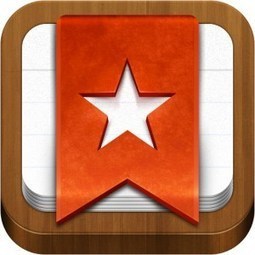
 ePrint ($2.99). My biggest complaint about the iPad so far is its limited ability to print. Yes, you can buy an AirPrint printer for starting at $100 (I know, because that’s what I had to do!), but it would be great to simply be able to print to any printer connected to your wireless network. That’s why ePrint does for you! Most printers will be recognized, however my office’s Xerox cancels the print jobs I try sending it through the iPad even though the print job gets sent to the machine (my understanding is it has something to do with our Xerox contract not allowing wireless printing, so I’m pretty sure the fault isn’t from ePrint but the printer itself). This app is easily worth the few bucks it’ll cost you.
ePrint ($2.99). My biggest complaint about the iPad so far is its limited ability to print. Yes, you can buy an AirPrint printer for starting at $100 (I know, because that’s what I had to do!), but it would be great to simply be able to print to any printer connected to your wireless network. That’s why ePrint does for you! Most printers will be recognized, however my office’s Xerox cancels the print jobs I try sending it through the iPad even though the print job gets sent to the machine (my understanding is it has something to do with our Xerox contract not allowing wireless printing, so I’m pretty sure the fault isn’t from ePrint but the printer itself). This app is easily worth the few bucks it’ll cost you.
 Square. To be honest, I haven’t actually used this app yet, but I know a lot of people who have used it and I’m excited to test it out. Square lets you turn your iPhone or iPad into a mobile register by plugging their card-reader into your device and then swiping a credit card. You need to created a free Square account and include your checking account information, and they’ll transfer the total amount collected into your account at the end of the day, minus their 2.75% fee (which I think is pretty reasonable). If you use Square on your iPad, you’ll also want to download Square Register, where you can create different events and manage your “sales” and transactions. I’d love to hear from anyone who’s used Square how it’s worked out for them!
Square. To be honest, I haven’t actually used this app yet, but I know a lot of people who have used it and I’m excited to test it out. Square lets you turn your iPhone or iPad into a mobile register by plugging their card-reader into your device and then swiping a credit card. You need to created a free Square account and include your checking account information, and they’ll transfer the total amount collected into your account at the end of the day, minus their 2.75% fee (which I think is pretty reasonable). If you use Square on your iPad, you’ll also want to download Square Register, where you can create different events and manage your “sales” and transactions. I’d love to hear from anyone who’s used Square how it’s worked out for them!
 Prayer Notebook ($1.99). I’m adding this last because it’s not really an iPad app, it’s an iPhone app that can run on your iPad. It’s a simple and helpful way to organize and track prayer requests, set up recurring things to be praying for, etc. It’s pretty simple and straightforward, nothing too fancy, but it’s not clunky like a lot of other prayer apps I’ve tried out.
Prayer Notebook ($1.99). I’m adding this last because it’s not really an iPad app, it’s an iPhone app that can run on your iPad. It’s a simple and helpful way to organize and track prayer requests, set up recurring things to be praying for, etc. It’s pretty simple and straightforward, nothing too fancy, but it’s not clunky like a lot of other prayer apps I’ve tried out.
 Facebook. I’m listing this last because everyone reading this probably already has this and doesn’t need a recommendation to download it. This is especially important for those of us in youth ministry, but be careful here – it can be a total time killer and a cop-out for actually initiating real personal contact with students.
Facebook. I’m listing this last because everyone reading this probably already has this and doesn’t need a recommendation to download it. This is especially important for those of us in youth ministry, but be careful here – it can be a total time killer and a cop-out for actually initiating real personal contact with students.
So this is what I’m using and I’ve got to say the iPad is everything it’s cracked up to be (so far). With the right selection of apps I’ve found myself more productive and less distracted. I’m still new to the iPad and discovering tricks along the way, so if you have an app to recommend, let me know in a comment below and I’ll try to test them out and include updates within this post as the recommendations come flowing in.
Update 10/25/12:

MindMeister. I just found this app today, but I’ve had my eye on a few “Mind Mapping” apps for a while that looked great but cost more than I wanted to pay (MindMeister is free, just download it, register for a free account, and you’re good to go). I’m a big outliner, it’s just the way I think and work through things. When I preach or teach, if I don’t have a solid outline in my head then the sermon/lesson is simply going to be muddy and fuzzy. This program took a whopping two minutes to figure out, and I’ve already got my next sermon outlined and a few other brainstorms in the work. I think I’ll be using this app a lot!
Update 2/19/13:
 CloudOn. This is a great app I found a few weeks ago that lets you edit documents from cloud storage (DropBox, Box, etc.) from within the app and saves it directly within that cloud-based folder. I love the iOS versions of Pages and Keynote for creating a new document or presentation, but if I just need to make a small edit then it’s annoying to transfer the file from Dropbox into Pages or Keynote, make the change, then export it back into Dropbox and keep track of which version of the document is the edited. I don’t like it for creating a new document, but Cloudon allows me to make a quick edit and save it without any third party.
CloudOn. This is a great app I found a few weeks ago that lets you edit documents from cloud storage (DropBox, Box, etc.) from within the app and saves it directly within that cloud-based folder. I love the iOS versions of Pages and Keynote for creating a new document or presentation, but if I just need to make a small edit then it’s annoying to transfer the file from Dropbox into Pages or Keynote, make the change, then export it back into Dropbox and keep track of which version of the document is the edited. I don’t like it for creating a new document, but Cloudon allows me to make a quick edit and save it without any third party.
I’ve also switched to a new iPad case since I’ve found that I don’t do too much heavy-typing very often. I still use the leather-keyboard case from Brookstone (see above) when I know I’ll be writing on the go, but I’ve falled into using my MacBook in the office and my iPad at home and while I’m out and about so I’m not doing a ton of writing on it but I have been reading a lot with it. This case from Targus gives you three reading angles and can turn it from landscape to portrait. I lost my stylus and got a new one that cost a few more dollars but it writes better and I’d recommend it.
Thanks Mike for the rundown… Karen wants a kindle for her birthday or christmas…
Love the post; lot of great ideas. I’ve already been chomping at the bit to get one because of the ways my volunteers use them in student ministry (leading events, communicating, making videos on the fly, powerpoint, etc). Great to see how another youth pastor is using one and some of the ways that are different. LOVE the attendance tracking idea – that one thing might sell my exec more than anything else!
Thanks McNutt, I’d been chomping at the bit for one too and I’ve got to say I’m glad I took the plunge. I felt weird and indulgent even asking for an iPad, but I’ve got to say it’s been really helpful and productive and I find myself less distracted on it than I am on my laptop (which is weird and totally counterintuitive), but if I let myself have games on it I’m sure that’d not be the case.
Keep me posted if you get one and what apps you discover that I’ve missed. I’ll keep updating this post with new apps I discover (I just added one today).
I have introduced our church to AIRSERVER which if you have a wireless network in your church you can connect to your projector wirelessly for £2.50
YOUTUBE DOWNLOADER is also amazing you can put videos right into your keynote presentation
SIGHNOW Is good for consent forms but you can only do 5 free a mont unless you pay for an unlimited month